What are the ways to improve Office 365 security?
- Set up multi-factor authentication
- Protect your business from phishing
- Use the Safe Attachments feature
- Encrypt email messages
- Upgrade threat controls with Trend Micro Cloud App Security and Datto
Microsoft Office 365 offers plenty of benefits to businesses — such as providing access to files anywhere, improving collaboration, and being cost-effective. Other than that, there are also built-in security controls you can use to protect your data. You can set up multi-factor authentication, use the Safe Attachments feature, and encrypt email messages. Another option is to use the Trend Micro Cloud App Security to upgrade the threat protection controls. If you want to know the ways to improve office 365 security, keep on reading.
Set Up Multi-Factor Authentication

Microsoft Office 365 allows you to set up multi-factor authentication (MFA) with ease. MFA involves using two or more verification factors to authenticate a user before they can access the platform.
This is important as usernames and passwords can be stolen by third parties. With a second or third verification factor like a one-time password sent to your phone, hackers will have difficulty compromising your accounts.
To set up MFA in your Microsoft 365 Office, you can go to the admin center and enable the security defaults. Next time the users need to sign in, they’ll need to set up the Microsoft Authenticator app on their phone as an additional verification factor.
Protect Your Business From Phishing

Phishing is a type of cybercrime wherein you’re contacted by a criminal pretending to be from a legitimate institution to trick you into providing sensitive data — including account credentials, banking information, and more. Although it sounds easy to avoid, many have been lured by this social engineering technique.
Fortunately, Office 365’s Microsoft Defender has a built-in anti-phishing protection policy called Office 365 AntiPhish Default as part of the features which is included in most plans. This can help protect your business from impersonation-based phishing attacks.
This protection policy is applied to all recipients in the organization. You can also create custom anti-phishing policies for specific users or configure stricter settings. To get started, you can go to the anti-phishing page here.
Use The Safe Attachments Feature
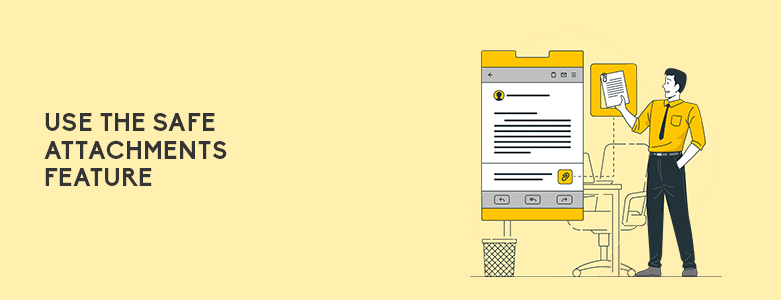
For organizations, email is one of the platforms where official attachments such as word files, slides, and spreadsheets are transmitted. Unfortunately, there are cases where these attachments may contain malicious files, potentially leading to the spread of malware.
To prevent the spread of malicious attachments in your organization, you can use the Safe Attachments protection from Microsoft Defender for Office 365. This feature checks the attachments in a virtual environment before they’re delivered to recipients. The behavior of the attachment is analyzed, determining if it’s safe for users.
If the attachment is safe, it will be delivered normally in your inbox. If it’s unsafe, you will receive the message but the attachment will be removed. As there is no default Safe Attachments policy, you can enlist CT Link’s assistance as a managed service provider to set up this feature for you.
Encrypt Email Messages

Your organization may also send, receive, and share sensitive information not intended for the public. With this in mind, it’s critical that your correspondences are accessible only by members of your organization. In this case, you should take advantage of the Office Message Encryption, which is already included and set up with Microsoft 365.
Office Message Encryption allows you to send and receive email messages that can be viewed only by the intended recipients. This is also compatible with Outlook, Yahoo, Gmail, and other mail services.
For example, if you’re using the Outlook app for PC, you can click on Permissions under the Options tab. Here, you will find the “Encrypt” option. When a recipient uses their Gmail or Yahoo, they will be given a link that will request a one-time passcode or their sign-in credentials to view the message. For recipients with a Microsoft email account and use Outlook, they will be notified about the item’s restricted permissions.
Upgrade Threat Controls With Trend Micro Cloud App Security and Datto SaaS Protection

The Cloud App Security from Trend Micro is an advanced threat and data protection solution for Microsoft Office 365. It can also be used for Google Workspace and other cloud services you currently use. It acts as a second layer of defense together with the security configurations on this list.
The Cloud App Security can help detect unknown threats, which offers a significant upgrade to Office 365’s known-threat-detection features. With Trend Micro Cloud App Security, you can find malware hidden in office files and URLs in email messages. It uses artificial intelligence to scan emails, which can be helpful for business email compromise attacks.
Through sandboxing, previously unknown malware is detected in time. On top of that, incoming and internal phishing attacks are identified with the help of the Trend Micro Smart Protection Network, which effectively finds and blocks unsafe URLs and attachments in emails.
Other than Trend Micro Cloud App Security, you can also consider Datto’s secure SaaS backup and recovery solution. Datto SaaS Protection + — which is both SaaS Protection plus SaaS Defense — is suitable for Microsoft Office 365. It can effectively scan for cyber threats while providing daily backups and fast recovery when you need it.
With Datto SaaS Protection, you can automate backups for Microsoft 365 applications three times daily. This way, when an accidental or malicious deletion occurs, you can restore critical content. On the other hand, with Datto SaaS Defense, you can defend against both known and unknown cyberthreats such as phishing attacks, malware, and business email compromise (BEC).
Key Takeaway
There are plenty of configurations that you can do with Office 365 to make it more secure. But if you need more assistance on the ways to improve Office 365 security, you can send us a message here at CT Link.
We offer an Office 365 migration service that includes the implementation of email security and compliance policies that are best for your needs. We can also recommend complementary security solution options like the Trend Micro Cloud App Security if necessary.

