What are some tips to maintain your business server?
- Keep an eye on server limits
- Ensure that backups are working
- Check for updates
- Upgrade your server security
- Consider using cloud solutions
- Clean the hardware regularly
A server provides the data and services to the computers in your network, which are vital for your business. Servers are essential for storing files, deploying software, providing fast access to data, and more. Even though they can run 24/7 without problems, you still need to perform proper maintenance to ensure efficiency. This article will discuss some useful tips on how to maintain a business server. Read on to learn more.
Keep An Eye On Server Limits
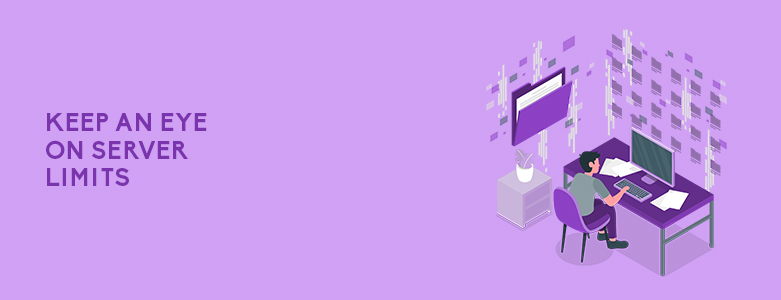
To operate at peak condition, it’s recommended to monitor your server’s usage. It’s a good idea to delete old software, logs, and emails that you don’t need for your business. By doing this, you can perform faster recovery when the need arises.
Don’t wait until the disk capacity reaches 100% as this can lead to issues — such as data loss, computer crashes, and more. If this happens frequently, consider upgrading for added storage. Other than storage, make sure to review the CPU, RAM, and network utilization of your server.
Ensure That Backups Are Working
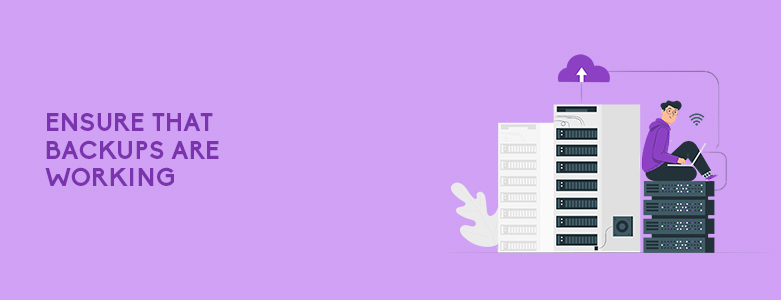
Without regular backups, you’re putting your business data at risk for permanent loss. Accidental deletion, natural disasters, and cyber threats can lead to the loss of data. When this happens, you might find it difficult to continue operations. Downtime can hurt your brand’s reputation, damage customer loyalty, and decrease your sales. For the above mentioned reasons, you need to regularly check that your backups are working as expected.
If you don’t have the manpower and resources to maintain and operate a backup system, you might still experience a loss of data. In this case, you can opt for a backup managed service. Through this, you can ensure that your backup solution is running smoothly and on schedule.
Check For Updates
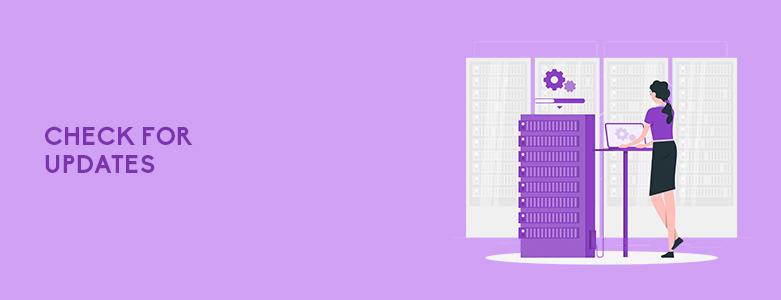
Using an out-of-date operating system (OS) can leave your important corporate data at risk. While it might seem the obvious thing to do, plenty of organizations are still using old versions of their OS, which leaves them vulnerable to attacks. Cybercriminals will take advantage of known software vulnerabilities to perform a data breach.
By updating your OS regularly, you can ensure that it supports patch releases. Patches are essential because they can improve your OS’s stability and fix a security vulnerability. Overall, updates can make the user experience better while reducing security risks. Other than your OS, take time to check for application updates too.
Upgrade Your Server Security

Other than failed backups, critical business data can also get lost when you encounter cyberattacks and malware. For this reason, you need to implement the right security software and train your team about network security.
If you’re operating your business in a hybrid cloud environment, you will benefit from Trend Micro Deep Security. It offers unified security for physical, virtual, cloud, and container environments, so you don’t have to deploy multiple-point solutions. Through this, you can protect your critical servers and applications, detect and block threats in real-time, and automate security tasks.
Consider Using Cloud Solutions

Your server doesn’t have to do everything. If you want to optimize your workload resources, you can make better use of the cloud. For example, you can keep simpler workloads on-premise and process complex ones on the cloud — where you can easily upgrade features and capacities.
By opting for a hybrid cloud solution, you can meet high service and application demands with ease. When the computing demand increases in your on-premise servers, you can use the cloud to scale capacity up.
Clean The Hardware Regularly

The first and often forgotten task is to keep the servers clean. Over time, dust and other debris will accumulate on the hardware. If neglected, this can lead to an increase in temperature, which can cause issues — such as hardware problems or a potential fire in your building.
To clean your server, you can use compressed air to blow out the contaminants. Remember to avoid touching the components in the server when doing this. It’s also important to control the internal room temperature to prevent overheating. Monitor the humidity as low levels can cause electrostatic discharge while high levels can lead to rust, corrosion, mold, and short-circuiting.
Key Takeaway
Server maintenance is vital to keep your data safe and ensure uptime for your business. If you’re looking for more tips to maintain your business server, you can send us a message here at CT Link!We can point you to the right solutions to secure your data.
If you’re having difficulty ensuring that your backups are running smoothly, we can also offer backup-as-a-service. We will work closely with your organization to determine the data and applications you need to protect, advise you on the best practices, establish a strategy for recovery, monitor your backups, resolve problems, and more. This way, you can prevent permanent data loss and lessen downtime through fast recoveries.


One Response