Data serves as the foundation on which most businesses rely to ensure uninterrupted operations. Therefore, gaining insights into how data is stored and understanding the various data storage devices and examples is crucial for enhancing business efficiency. Below, we will explore the different data storage devices and methods available to businesses in the Philippines and why they contribute to seamless operations.
Understanding Data Storage Basics
At its core, data storage is the foundation for processing and retaining information. Think of it as a way to save and recall data even after powering down your computer. We’ll explore two main types: Direct Area Storage (DAS) and Network-Based Storage.
Direct Area Storage (DAS): Local Heroes
DAS involves storage devices directly connected to your computer. Picture devices like USB drives, CDs, DVDs, hard drives, and flash drives. They’re handy for local backup but may not be the best for extensive data sharing.
Network-Based Storage: Collaboration Champions
On the flip side, Network-Based Storage allows multiple computers to access shared storage through a network. Notable options include Network-Attached Storage (NAS) and Storage Area Network (SAN). NAS is like a solo performer with redundant storage, while SAN is a network of devices optimized for multiple users.
Types of Storage Devices: Making the Right Choice

SSD and Flash Storage: Speedy and Efficient
Solid-state drives (SSD) and flash storage use technology without moving parts, providing faster data transfer. They’re the speed demons in storage, crucial for quick responses.
Hybrid Storage: Balancing Act
A hybrid approach combines the speed of flash with the capacity of traditional hard drives. It’s like getting the best of both worlds, optimizing storage without breaking the bank.
Cloud Storage: Your Virtual Warehouse
Cloud storage is a scalable and cost-effective way to save data off-site. It’s like having a virtual warehouse managed by cloud service providers, ensuring data accessibility from anywhere.
Hybrid Cloud Storage: Flexibility Matters
Hybrid cloud storage combines private and public clouds. This offers flexibility—sensitive data can stay in a private cloud, while less critical info finds a home in the more budget-friendly public cloud.
Backup Software and Appliances: Guarding Against the Unexpected
Backup solutions, from traditional HDDs and SSDs to tape drives and Backup-as-a-Service (BaaS), are your data guardians. They create copies for disaster recovery, ensuring your data stays safe from unexpected events.
Optimizing Storage for Philippine IT Landscapes

Now, let’s zoom into the Philippine IT landscape and see how businesses are optimizing their data storage strategies to overcome unique challenges.
Navigating Challenges
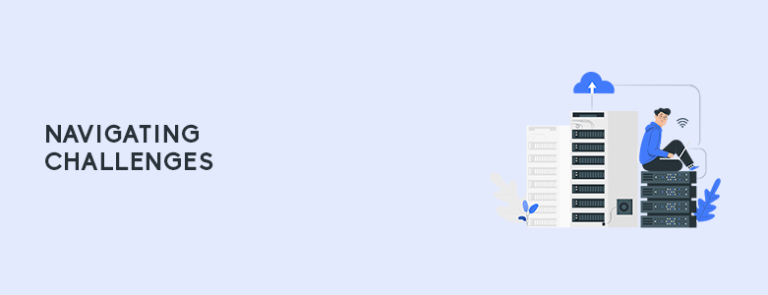
The Philippines brings its own set of challenges, from varied connectivity to the need for data accessibility across islands. Storage solutions must adapt to these challenges, ensuring smooth operations even in diverse landscapes.
Tailoring Solutions for Efficiency

One size doesn’t fit all in the Philippines. Businesses must find the right balance between cost, performance, and scalability. It’s about crafting storage solutions that suit the specific needs of each business.
Hybrid Storage for Cost-Effective Speed
Hybrid storage becomes a go-to choice, offering both speed and cost-effectiveness. It’s like having a storage solution that understands the budget constraints while still delivering optimal performance.
Embracing Cloud Storage Flexibility
Cloud storage steps in as a powerful solution, especially in a country with scattered geography. It’s scalable, flexible, and allows for off-site data hosting—a game-changer for businesses streamlining operations.
Hybrid Cloud Models for Unmatched Flexibility
Hybrid cloud models offer unparalleled flexibility. Businesses can strategically choose where to store sensitive data, ensuring compliance, while tapping into the cost-effective benefits of public clouds for less critical information.
Prioritizing Backup and Recovery
The archipelagic nature of the Philippines emphasizes the need for robust backup and recovery solutions. Storage appliances and Back up as a Service become integral in ensuring data protection against unforeseen events.
In a nutshell, navigating the data storage landscape in the Philippines involves choosing solutions that align with the unique challenges and opportunities of the business environment. It’s about finding the right mix of storage devices, cloud solutions, and backup strategies to ensure businesses thrive in the dynamic IT scene of the archipelago.
To learn more about which data storage devices or method best fits your business needs, you may contact us at marketing@ctlink.com.ph to learn more!

