Data is the life blood of a company. All aspects of a business rely on data that is sent and received on a daily basis. However, users are now experiencing more disruption in their daily workflows as data is spread out between on-premises and cloud servers. This causes businesses to experience a loss in productivity due to time loss and overall inefficiencies in processes. Businesses need a solution that can offer a single point of access to all data sources that is available on any device while still being able to maintain the ability to manipulate content resources for their job.
This is where solutions like Citrix ShareFile can help.
Citrix Sharefile: Connecting and Protecting your Data
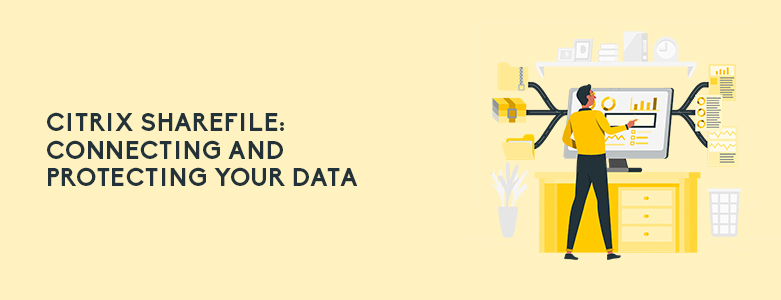
ShareFile gives your IT team they need to assert better control over how your corporate data is stored, accessed, synced, and shared. It also allows your users the ability to continue being mobile with data without compromising on the data security and control your IT has. The best part, it doesn’t matter if the data is on the cloud or on-prem.
Unlike most traditional synchronization tools that are built more for desktops, Sharefile comes with a drive mapper functionality. This means that businesses can help save on storage costs across when using a VDI infrastructure as the it will only cache content as its accessed. Users will be able to connect an account as a mapped drive on the Windows file system without the need to perform a full sync of account content. This is done through the Citrix Files app which supports a variety of storage apps like SharePoint, OneDrive, and most ECM Systems.
Citrix ShareFile for Windows Benefits for IT
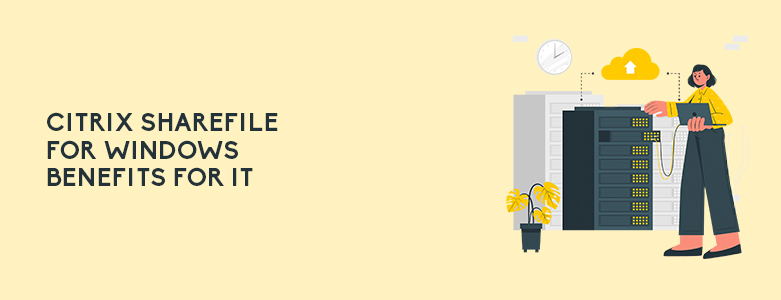
Virtualization Support:
IT can use the same file sync-and-share solution across both physical and virtual endpoints, and across on-premises and cloud storage. And because content access from the Citrix Files app is stored as a cache on a user’s virtual desktop, it reduces unnecessary network traffic in the data center.
Storage Flexibility:
Store files on premises, in public clouds, in private clouds, or in any combination. The same file sync-and-share solution experience is used across both physical and virtual endpoints.
Reduced Storage Costs:
Files can be stored in multiple locations without the need for duplication on devices or storage zones.
Citrix ShareFile for Windows Benefits for Users

Anywhere, Any Device Access:
Connect a ShareFile account as a mapped drive on the Windows file system, without performing a full sync of account content.
Flexibility:
Provide a single point of access to multiple data repositories, including network shares, OneDrive, SharePoint, and personal cloud repositories.
Faster Virtual Connections:
Because the Citrix Files app does not sync files into the virtual desktop, files are fetched from their respective source only when a user opens that file, and the virtual desktop integration is more efficient.
To learn more, contact us at marketing@ctlink.com.ph to set a consultation with our team today!

