What are the benefits of using Microsoft Teams?
- Efficient interaction with colleagues
- Integration with Microsoft 365
- Improved transparency with your team
- Secure platform for sharing information
- Mobile and remote-work friendly
Microsoft Teams is a cloud-based collaboration and video conferencing service that allows teams to communicate via chat, voice, or video call. It’s suitable for organizations that have local, remote, or distributed workgroups. Additionally, it improves teamwork in Office 365. That’s why plenty of businesses use it as part of their daily operations. If you’re interested in the benefits of using Microsoft Teams, keep on reading to learn more!
Efficient Interaction With Colleagues

Microsoft Teams is a time-saver when it comes to communication. Whether you have a quick question or need to discuss a certain task with a group, you can use the platform to satisfy your needs. This means that you can say goodbye to the days you spent going through emails. With Microsoft Teams, your email inbox will never be overloaded again. On top of that, you won’t have to miss important messages too.
But it’s more than just a chat service. Microsoft Teams also allows you to communicate via the method you prefer or think is most efficient. You can interact with your team through chat, voice, or video calls. You can keep conversations organized depending on specific topics, projects, or groups. Other than that, you can also include people from outside your organization as guests.
Integration With Microsoft 365
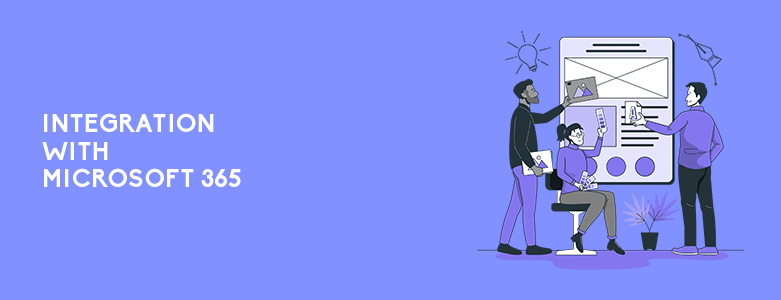
What makes Microsoft Teams stand out from their competitors is their integration with Microsoft 365. This means that you don’t need to switch apps when working on a document with your team. Instead, you can also make a new Word, Excel, or PowerPoint document in the Teams platform. This makes file collaboration so much easier and more efficient instead of having to send files back and forth via email.
Teams can integrate with a variety of Microsoft and 3rd party apps for better productivity and collaboration — such as Trello, Wiki, and YouTube. You can use them in messaging software and other channels available on the platform. Aside from adding apps from the Teams app store, you can also create a custom line of business apps, workflows, or bots.
Improved Transparency With Your Team

One of the most critical things in a business is to keep everyone abreast of the latest developments. This allows all teams or departments within the organization to remain on the same page. But with remote work being the norm, this has become more difficult for many businesses.
Fortunately, Microsoft Teams can assist in easing workflows. Announcements and newsworthy updates can be uploaded to the relevant channels, which employees can view and assess. Because each conversation is threaded, your team can back-track on any message that contains important information.
Other than that, you can also have meetings visible to everyone in the channel and allow any member of that channel to join if they want. With Teams, up to 10,000 can join in a meeting with little difficulty.
Secure Platform For Sharing Information

In early 2021, it was reported that Microsoft Teams had reached 145 million daily users. The platform is trusted by big organizations such as Accenture, Continental AG, and Pfizer. These large companies deal with sensitive information every day, so security would be important to them.
Microsoft Teams is a secure platform for sharing information. It uses the same security features just like Office 365 suite — such as multi-factor authentication and single-sign-on (SSO). Additionally, businesses can also control who and what has access to the platform. This can be done by only allowing certain devices and blocking access according to user location or IP address.
With Microsoft Teams, your data are encrypted in transit and at rest. To ensure that your files are safe, they’re stored in SharePoint and backed by SharePoint encryption.
Mobile And Remote Work Friendly

Microsoft Teams is a great platform for mobile and remote work. You and your team can stay connected anytime and anywhere, so you can stay on top of your important tasks. Teams is available on desktop, laptop, tablet, phone, or any compatible mobile device.
You can install the app on multiple devices so you can have instant access to all the documents and apps on the platform. This way, your workforce will be kept in the loop whether they’re in the office, at home, or on the move.
Microsoft Teams also has settings that allow you to enjoy your break after office hours. You can set predefined hours for do not disturb daily or have it activated manually.
Key Takeaway
Microsoft Teams is a cloud-based collaboration and video conferencing service trusted by small and large organizations all over the globe. This platform can help you communicate with your team quickly on important matters, use apps that are vital for your operations, and make sure that everyone is in the loop.
If you want to experience the benefits of using Microsoft Teams, you can contact us here at CT Link! We can help you set up this service so you can take full advantage of the features you need for better productivity.

