Data is usually rank #1 when asked of users in importance of their endpoints. So, it is always somewhat strange that when asked if they keep a back up of their files, the answer is usually no. Data is usually taken for granted by end-users, sometimes event saving them in improper places such as their desktop rather than specific folders. So, when the time comes that an unforeseen event causes the user to lose their data is when they try all means to retrieve it when all it took was a few clicks to ensure their data was safe.
Knowing this, Microsoft has taken its one drive saving functions event further with Known Folder Move (KFM). Below is Microsoft’s description of KFM:
Known folders are global pointers in Windows representing a location on the user’s drive. They help users to organize their most important files and access them across different applications. KFM helps you move your docs, desktop, and pictures into OneDrive. Even the Screenshots and Camera Roll folders are included when the Picture folder has opted into KFM.
KFM can help users back up their data by seamlessly integrating into the most commonly used folders (Desktop, Documents, and Pictures) or by using assigned folders set by the end user. There are now indicators that will tell you whether your folders are in sync with OneDrive or if the data is only in the PC.
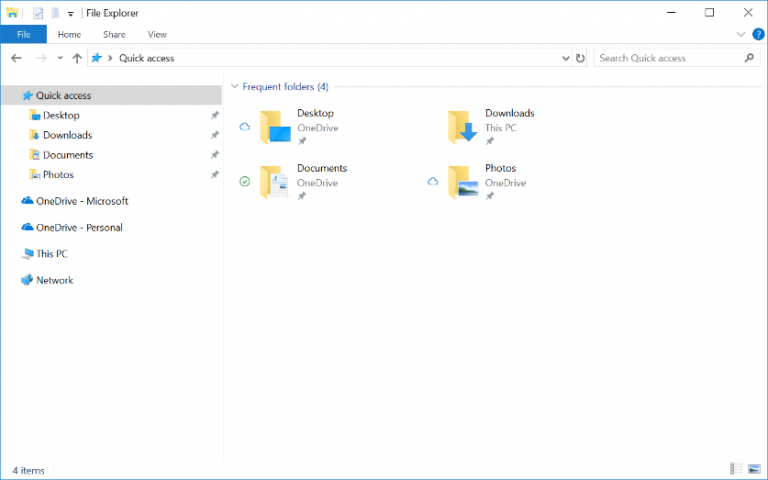
Cloud icon represents data is saved on the cloud, while the green check mark means the data can be found on both the PC and OneDrive.
Another feature that will greatly help businesses encourage their users to protect their data with OneDrive would be the feature to “set up protection for important folders”. With this feature, users will receive a pop-up window reminding them to set up their protected folders which will be synced to OneDrive, if users decide to do it at another time, the pop-up window comes back at a later period but as a smaller window compared to the first one. This is to ensure that the reminders are not intrusive or distracting to the end user.
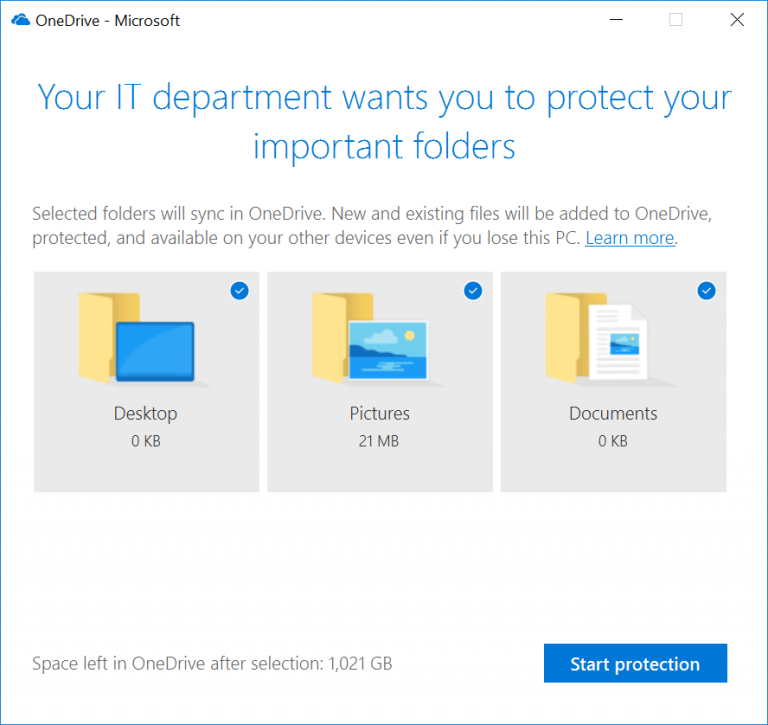
To learn more about KFM and OneDrive, you may contact us at 893-9515 and we will be happy to help you with any of your inquiries!
